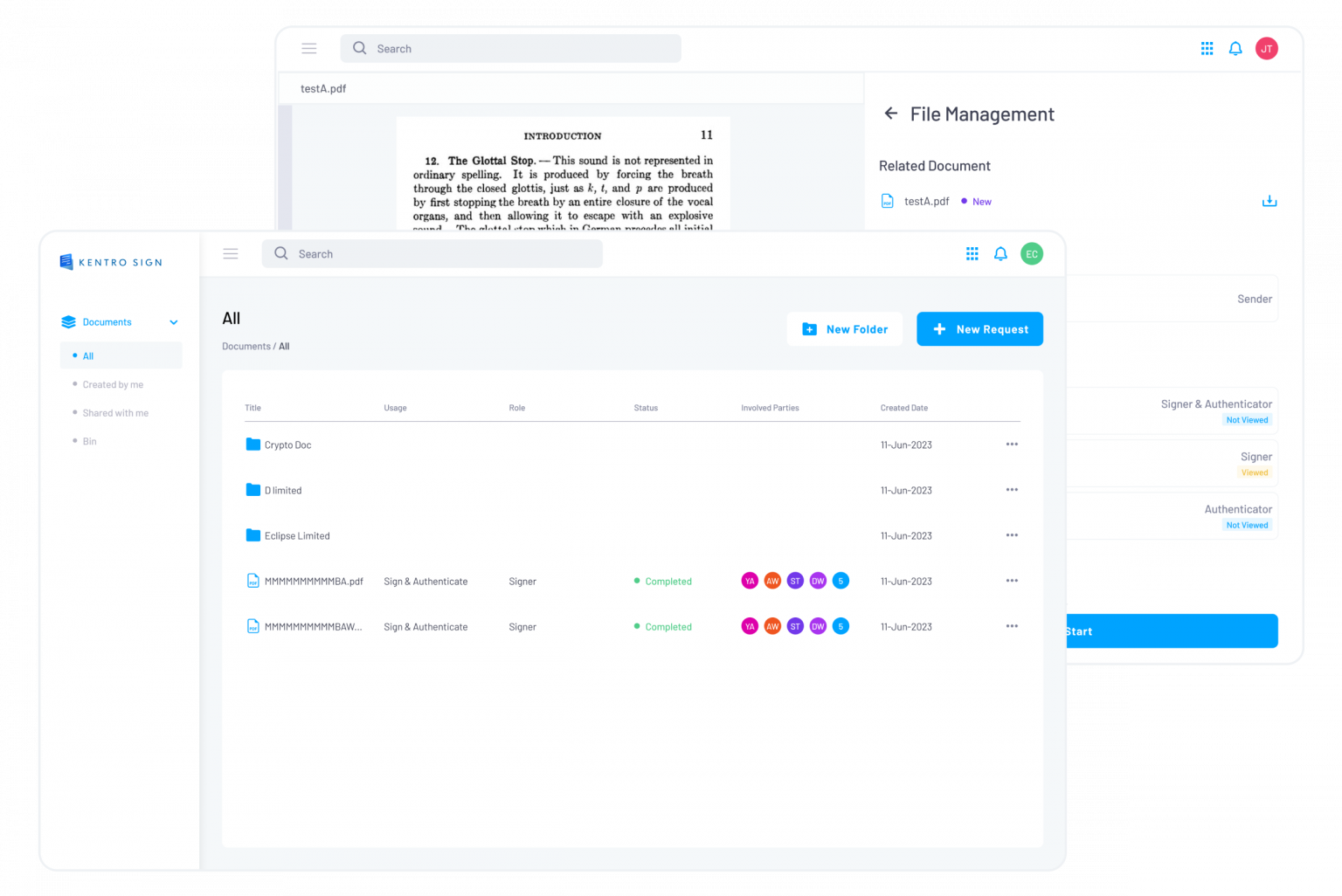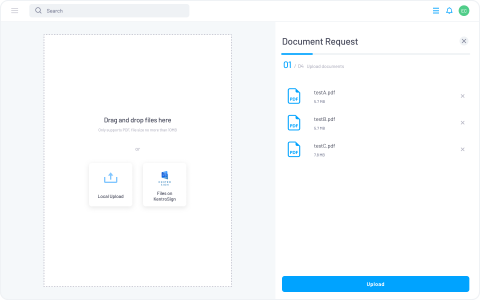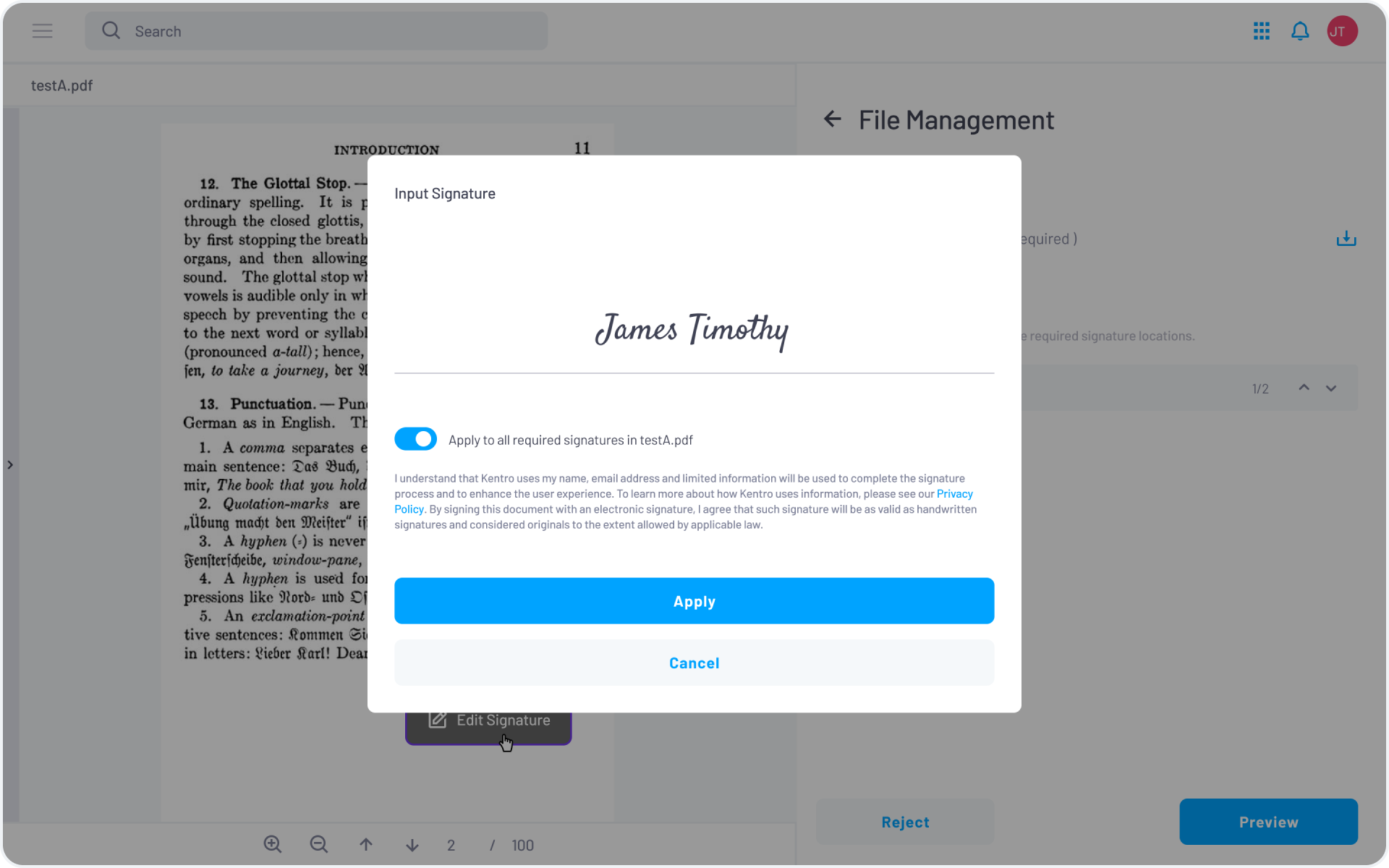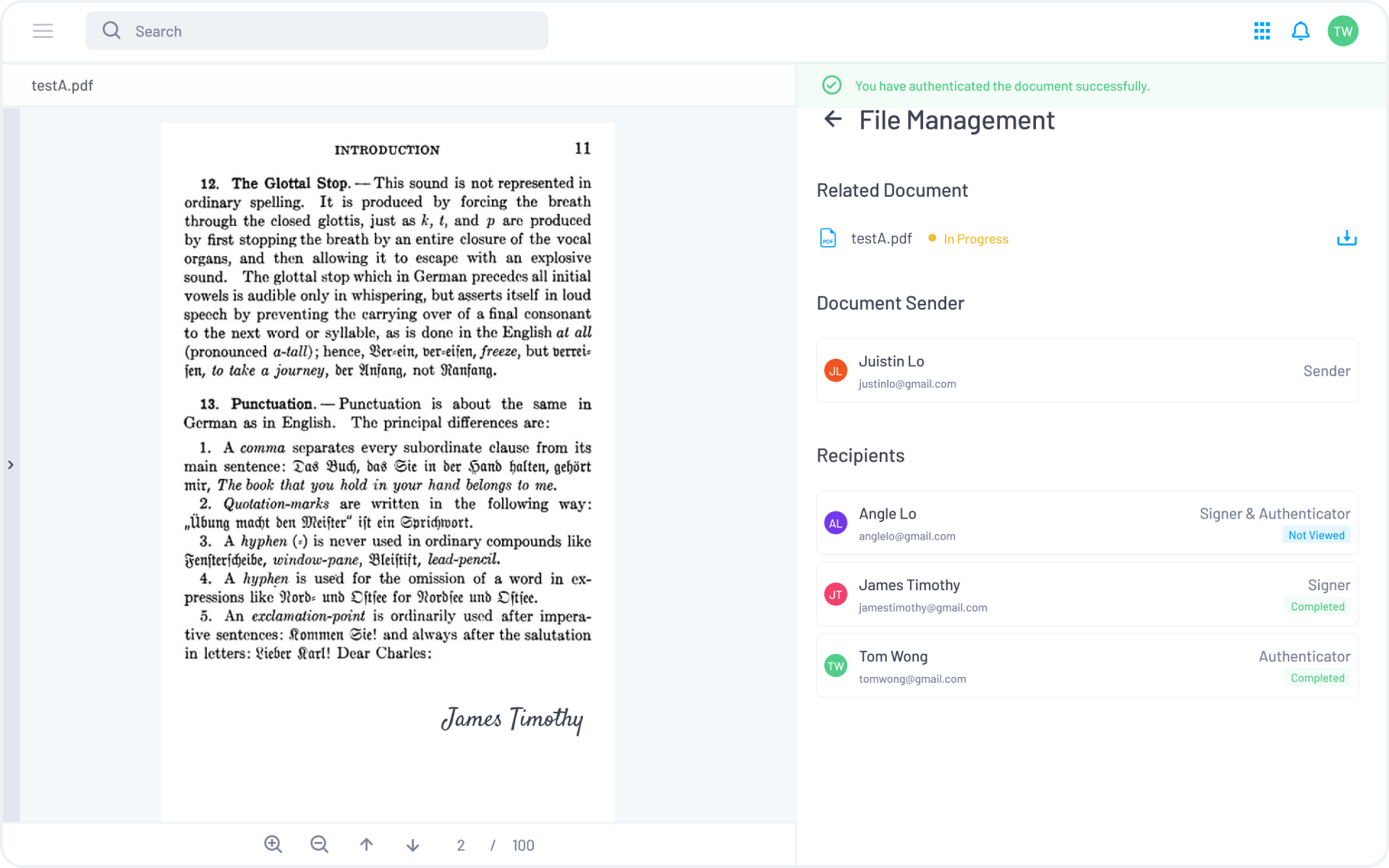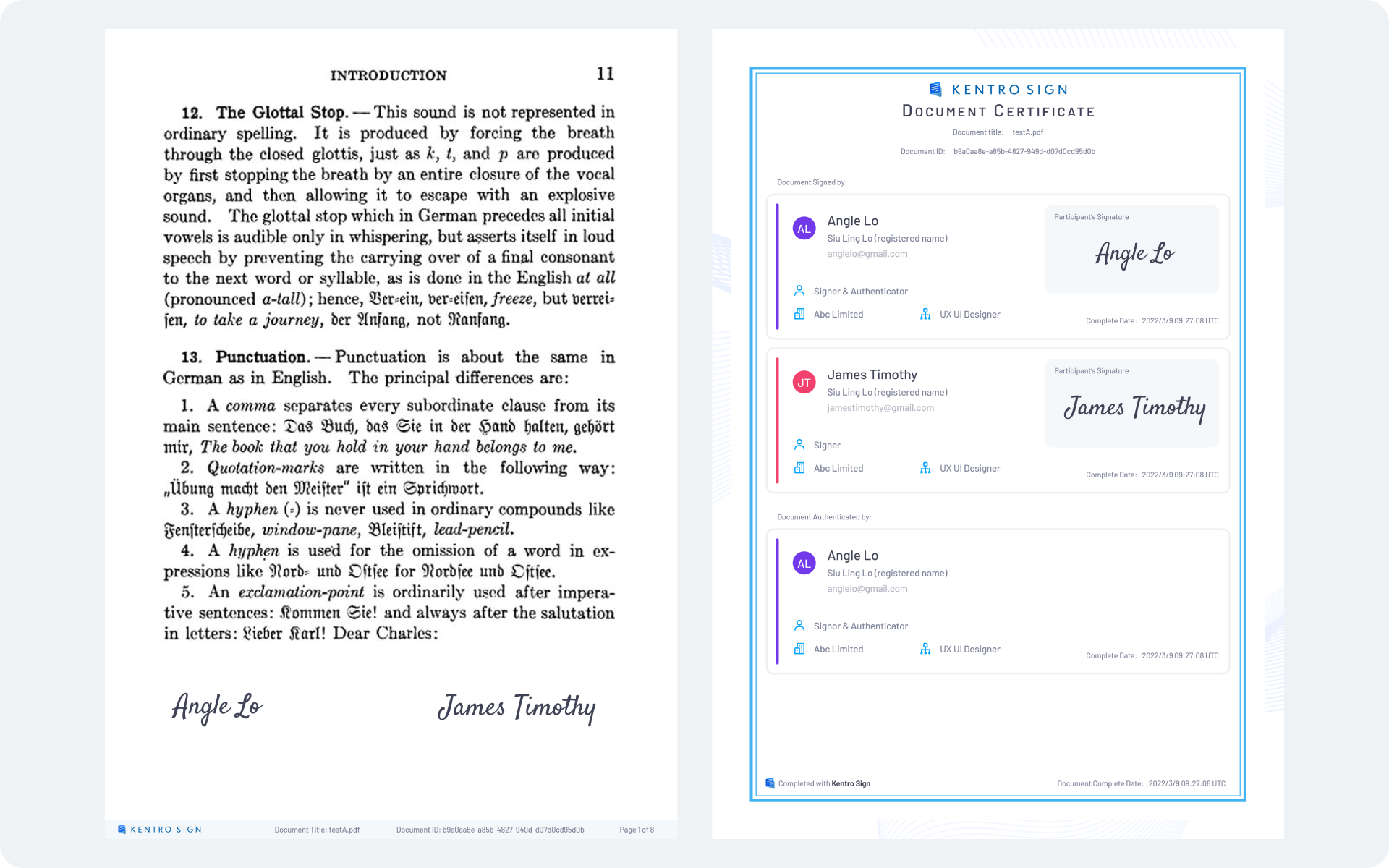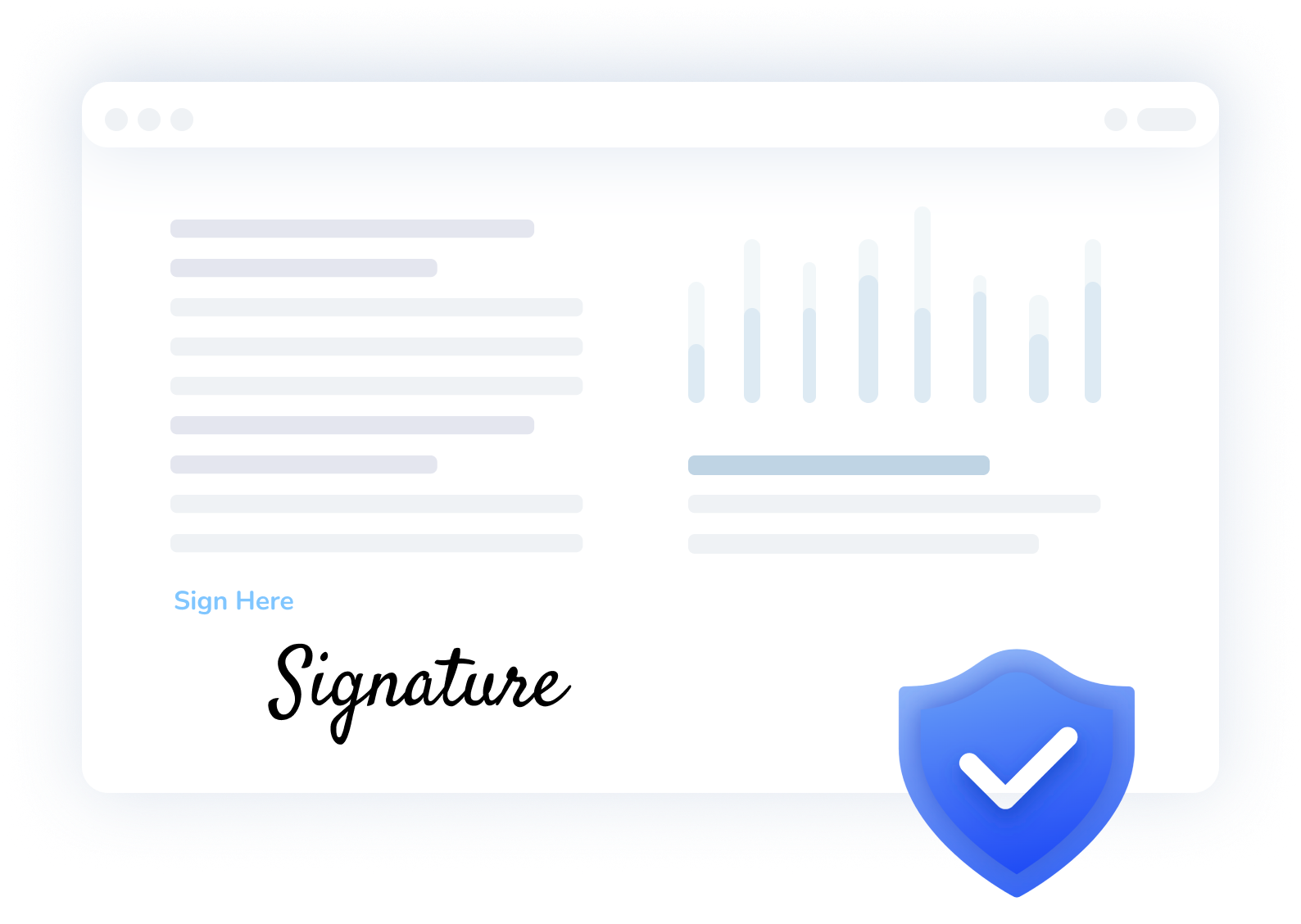只需简单几步
01.选择文件
可从本地驱动器中选择或从 Kentro 的应用程序中提取多个文件。
02.添加收件人
可以向多个收件人发送文件请求。
03. Set Roles & Permissions
Recipient’s’ access to various suite of functions and their roles in the request can be specified.
04.指定签名
在发送请求前,可以指定多个签名位置。
01.选择文件
可从本地驱动器中选择或从 Kentro 的应用程序中提取多个文件。

02.添加收件人
可以向多个收件人发送文件请求。

03. Set Roles & Permissions
Recipient’s’ access to various suite of functions and their roles in the request can be specified.

04.指定签名
在发送请求前,可以指定多个签名位置。

01.选择文件
可从本地驱动器中选择或从 Kentro 的应用程序中提取多个文件。
02.添加收件人
可以向多个收件人发送文件请求。
03. Set Roles & Permissions
Recipient’s’ access to various suite of functions and their roles in the request can be specified.
04.指定签名
在发送请求前,可以指定多个签名位置。